Broadened Horizons
Camera Motorized Pan & Tilt Tripod Head + choice of Adaptive Hand, Finger, or Chin Joystick Controls
MtP0487.p
$419.00
-
Designed by the Disabled
for the Disabled -
100% Satisfaction
Guarantee -
Lowest Cost Shipping
Quoted in Cart
Motorized pan & tilt head fastens between any tripod and any still or video camera. Two motors allow independent smooth remote adjustment of vertical and horizontal panning motion. Auto Pan Mode, allows continuous horizontal panning motion. Switch selector for either a 30, 60 or 90 degree movement. Maximum horizontal angle + and -90 degrees. Maximum vertical angle + and -15 degrees.
Power from 4 AA batteries or 12-volt power supply such as automobile cigarette lighter socket or our Power2Go Universal Power Converter for 24V Wheelchair 3 Prong Charging Socket to 12V Female Cigarette Lighter Adapter CLA Socket.
Includes (See Bundled Items)
- Motorized Pan and Tilt Tripod Head
- MtP1471.a Adapter Cable 7-Pin Din for Motorized Pan & Tilt Tripod Head to our Mini-Din 6 Pin 4-Way Digital Joystick + 1/8" (3.5mm) male mono Ability Switch Jack Pushbutton output *to trigger camera (see below).
- Choose method of 4-Way control based on Users' Abilities
-
- Chin Control Micro Digital Joystick with Roughneck Pushbutton *to trigger camera*(see below) allowing complete control by head movement only
- Hand or Foot Medium Digital Joystick - for those with some arm movement but little or no finger dexterity or foot. Built-in Roughneck Button *to trigger camera (see below)
-
5 Ability Switch Interface allows use of any 5 Ability Switches such as:
- 2 Sip-n-Puff Switches + 3rd Puff Switch with 3 flex Tubing combined cliped to Shirt front
- 2 Roughneck Dual Pushbutton Switches +1 Roughneck Single Pushbutton on a Lap Tray
- Custom 5-button Box with buttons from 1/4" to 2"
- Fingertip Controller (requires good dexterity) has 4-way directional push pad and a small slider to adjust the speed of pan & tilt movement. No button to activate the camera to snap a photo.
- R-Net or DX Wheelchair Controls IOM Interface Cable -use your wheelchair joystick or head controls to control more ice camera tripod head
- Chin Control Micro Digital Joystick with Roughneck Pushbutton *to trigger camera*(see below) allowing complete control by head movement only
Methods to Trigger Camera with Ability Switch
- Cannon EOS SLR Cameras have a jack on the side of the camera to remotely trigger focus and shutter. Focus can be left on automatic. Focus (ring) corresponds to pressing the shutter button halfway down and results in focusing the camera. Shutter (tip) corresponds to pressing the shutter button all the way down. In this case the camera is first focused and then triggered if the focusing was successful. In manual-focus mode the camera is triggered instantly. If the camera is in stand-by mode, it can be waken up from stand-by by activating focus (ring).
-
Pinout 350D, 400D, 450D, 500D, 550D, 600D, 650D, 700D, 60D, 70D have 2.5mm female jack (3.3v) Requires a 2.5mm Male to 3.5mm Female Right Angle Adapter + the Y Splitter Adapter we stock - One 3.5mm male stereo jack to Two 3.5mm mono female jacks. Thse two adapters allow any Ability switch to replace the Canon RS-60E3 wired remote control.
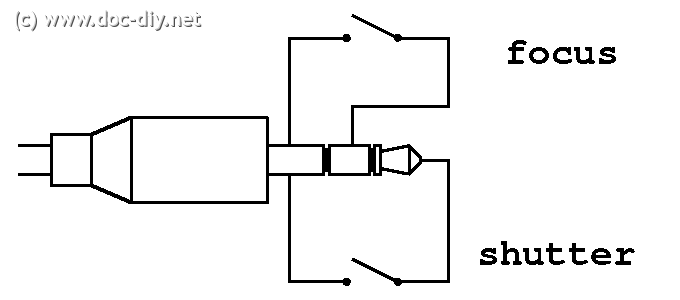
-
Pinout 20D, 30D, 40D, 50D, 1D, 5D, 6D, 7D,... - These double and single digit Canon cameras have a different connector (for whatever reason). Canon calls it the N3-connector. The only way to get the connector is to cannibalize a cheap wired remote control. The electrical circuit behind the connector equivalent to the xxxD types above.
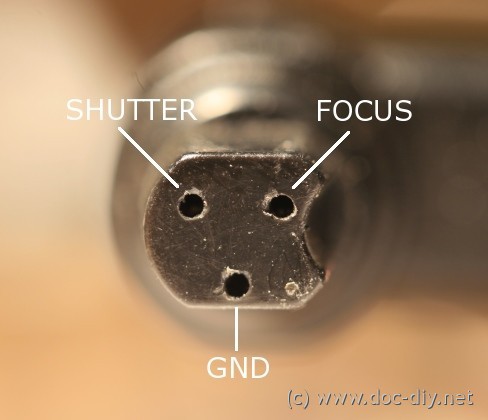
-
Pinout 350D, 400D, 450D, 500D, 550D, 600D, 650D, 700D, 60D, 70D have 2.5mm female jack (3.3v) Requires a 2.5mm Male to 3.5mm Female Right Angle Adapter + the Y Splitter Adapter we stock - One 3.5mm male stereo jack to Two 3.5mm mono female jacks. Thse two adapters allow any Ability switch to replace the Canon RS-60E3 wired remote control.
- For other camera manufacturers or models, you can follow 1 of the 2 Canon examples above. If it doesn't have a standard plug or you cannot find any information online from other users for a DIY external activation, It may be necessary to purchase the remote trigger accessory from the manufacturer and Switch Enable it (modify by adding, soldering 2 wires of a 1/8" (3.5mm) female jack to the remotes buttons)
Add-on Options or Complementary
Description
Motorized pan & tilt head fastens between any tripod and any still or video camera. Two motors allow independent smooth remote adjustment of vertical and horizontal panning motion. Auto Pan Mode, allows continuous horizontal panning motion. Switch selector for either a 30, 60 or 90 degree movement. Maximum horizontal angle + and -90 degrees. Maximum vertical angle + and -15 degrees.
Power from 4 AA batteries or 12-volt power supply such as automobile cigarette lighter socket or our Power2Go Universal Power Converter for 24V Wheelchair 3 Prong Charging Socket to 12V Female Cigarette Lighter Adapter CLA Socket.
Includes (See Bundled Items)
- Motorized Pan and Tilt Tripod Head
- MtP1471.a Adapter Cable 7-Pin Din for Motorized Pan & Tilt Tripod Head to our Mini-Din 6 Pin 4-Way Digital Joystick + 1/8" (3.5mm) male mono Ability Switch Jack Pushbutton output *to trigger camera (see below).
- Choose method of 4-Way control based on Users' Abilities
-
- Chin Control Micro Digital Joystick with Roughneck Pushbutton *to trigger camera*(see below) allowing complete control by head movement only
- Hand or Foot Medium Digital Joystick - for those with some arm movement but little or no finger dexterity or foot. Built-in Roughneck Button *to trigger camera (see below)
-
5 Ability Switch Interface allows use of any 5 Ability Switches such as:
- 2 Sip-n-Puff Switches + 3rd Puff Switch with 3 flex Tubing combined cliped to Shirt front
- 2 Roughneck Dual Pushbutton Switches +1 Roughneck Single Pushbutton on a Lap Tray
- Custom 5-button Box with buttons from 1/4" to 2"
- Fingertip Controller (requires good dexterity) has 4-way directional push pad and a small slider to adjust the speed of pan & tilt movement. No button to activate the camera to snap a photo.
- R-Net or DX Wheelchair Controls IOM Interface Cable -use your wheelchair joystick or head controls to control more ice camera tripod head
- Chin Control Micro Digital Joystick with Roughneck Pushbutton *to trigger camera*(see below) allowing complete control by head movement only
Methods to Trigger Camera with Ability Switch
- Cannon EOS SLR Cameras have a jack on the side of the camera to remotely trigger focus and shutter. Focus can be left on automatic. Focus (ring) corresponds to pressing the shutter button halfway down and results in focusing the camera. Shutter (tip) corresponds to pressing the shutter button all the way down. In this case the camera is first focused and then triggered if the focusing was successful. In manual-focus mode the camera is triggered instantly. If the camera is in stand-by mode, it can be waken up from stand-by by activating focus (ring).
-
Pinout 350D, 400D, 450D, 500D, 550D, 600D, 650D, 700D, 60D, 70D have 2.5mm female jack (3.3v) Requires a 2.5mm Male to 3.5mm Female Right Angle Adapter + the Y Splitter Adapter we stock - One 3.5mm male stereo jack to Two 3.5mm mono female jacks. Thse two adapters allow any Ability switch to replace the Canon RS-60E3 wired remote control.
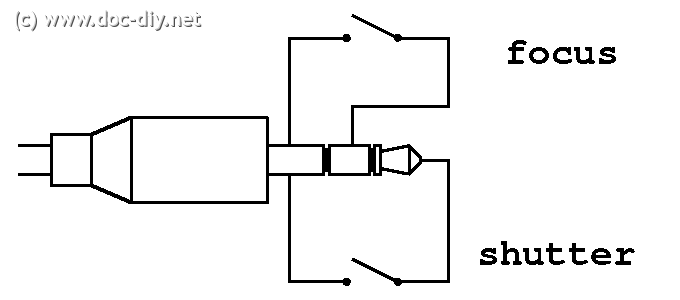
-
Pinout 20D, 30D, 40D, 50D, 1D, 5D, 6D, 7D,... - These double and single digit Canon cameras have a different connector (for whatever reason). Canon calls it the N3-connector. The only way to get the connector is to cannibalize a cheap wired remote control. The electrical circuit behind the connector equivalent to the xxxD types above.
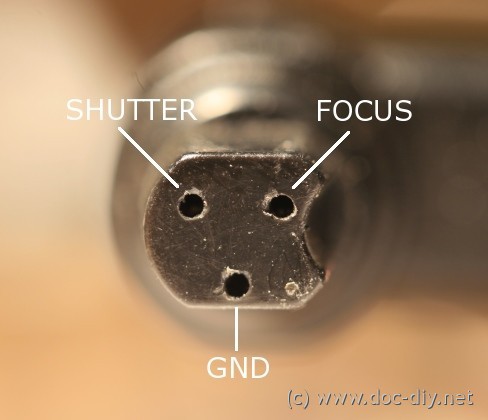
-
Pinout 350D, 400D, 450D, 500D, 550D, 600D, 650D, 700D, 60D, 70D have 2.5mm female jack (3.3v) Requires a 2.5mm Male to 3.5mm Female Right Angle Adapter + the Y Splitter Adapter we stock - One 3.5mm male stereo jack to Two 3.5mm mono female jacks. Thse two adapters allow any Ability switch to replace the Canon RS-60E3 wired remote control.
- For other camera manufacturers or models, you can follow 1 of the 2 Canon examples above. If it doesn't have a standard plug or you cannot find any information online from other users for a DIY external activation, It may be necessary to purchase the remote trigger accessory from the manufacturer and Switch Enable it (modify by adding, soldering 2 wires of a 1/8" (3.5mm) female jack to the remotes buttons)
Selected Variant
7.0 lbF.A.Q
We will send tracking information to the e-mail address associated with your order once the item has shipped. If you have not received your tracking information and it has been over 2 business day, please contact us at (012) 123 - 4567
Related Products
Recently Viewed
Recently Wishlisted
Add on optional description to this section



















































