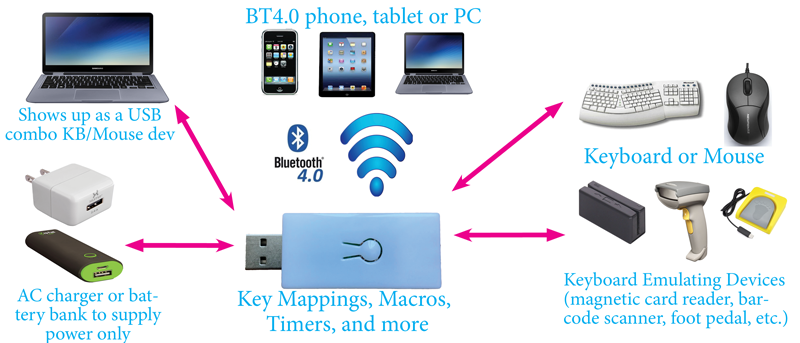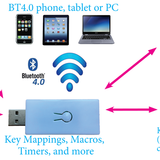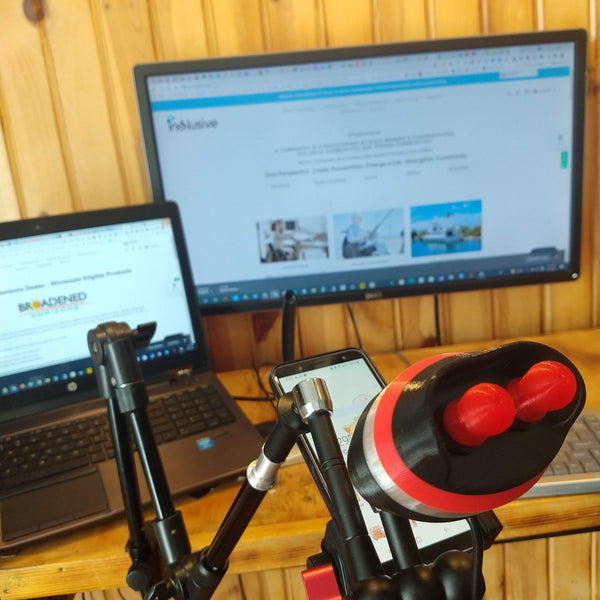Inclusive Inc
USB HID to Bluetooth Adapter for Quadmouse
₩194,000
-
Designed by the Disabled
for the Disabled -
100% Satisfaction
Guarantee -
Lowest Cost Shipping
Quoted in Cart
- Based on Bluetooth 4.0 (a.k.a Bluetooth Low Energy or BLE) with reduction in power consumption and fast connection time.
- Works with ALL host types: Apple Mac, iPhone/iPad, Android phones and tablets, all versions of Windows and most others.
- Hosts must support Bluetooth 4.0 (BT 5.x is backward compatible with 4.x)
- Hosts must support Bluetooth keyboard and/or mouse. Some low end Android phones/tablets have Bluetooth supporting only hands-free headset but not keyboard/mouse. iOS devices do not support Bluetooth mouse.
- For Windows: must be Windows 8 or up. Windows 7 and down do not support BT 4.0 See this Microsoft Page.
- Compatible with all types of USB keyboards including those with a built-in hub (e.g., Happy Hacking, DAS, Apple, Dell, etc.) and keyboard/trackball combos (in that case both keyboard and trackball will work)
- For keyboards with a built-in hub: other devices connected to the hub will not work
- Also works with many keyboard emulating USB devices such as barcode scanners, RFID readers, magnetic strip readers and foot pedals.
- Support of USB mice. Scroll wheel also works
- No pin-code pairing: does not require a pin code to pair a host
- Command line interface to customize many features
- Configurable keep-alive feature: periodically sending out key strokes to keep host from falling into sleep or network connection from timing out.
- Wireless status LED (Blue) and host port status LED (Green)
- Power is passed from USB device (male) port directly to USB host (female) port.
- FCC and CE certified.
- Switch between controlling a laptop computer and a smartphone or tablet.
- With Quadmouse mounted on power wheelchair, automatically and wirelessly and automatically connect to different computers or tablets at home or at work by simply driving up to them.
- Control a Smart TV from across the room wirelessly with Quadmouse mounted on our Head-of-Bed Mattress Mount https://inclusiveinc.org/products/mattress-mount?_pos=1&_sid=b0dfcf3fb&_ss=r or wheelchair.
Download User Manual (for firmware version 5.4.5) and FAQ. Also don’t miss the Compatibility list containing most high-end mechanical keyboards we have tested.
Review by our customers (thanks to all of you).
After connecting it, it is not very clear what you should do. But, let's be clear, there's not much you to do. just press the only hard button and it gets connected to the Bluetooth device of your choice. Done!
Straight after connecting it you can start typing with no additional configuration needed but, if you like, there is a world full of customization just entering the command mode*.* To do it, just follow these steps:
-
Step 1: open the word processor of your choice (also excel can work!) and click on the empty page as if you want to start typing;
-
Step 2: press the hard button until you see the device (approx. 2 sec) writing by itself (below a snap);
the intro of the command mode
Done that, just type "?" and you'll understand that you are, in reality, in front of a terminal where you can give real instructions to the device.
I'll not dive in detail in the several options you can edit but the basic commands are the ones shown here:
You can map any key (or combo with modifiers) with any other key or macros, set timers for repeating actions, make a key combination move the mouse pointer, avoid your pc to fall asleep (very helpful if you are not allowed to change some settings in your pc :P ....), and many other things.
It is to be mentioned the possibility to use the device also in USB-bridge mode. In this way you can switch (through a programmable key combination) between BT mode and USB mode and use your keyboard with two separates devices!
A Bluetooth Adapter and a USB to USB Bridge by Handheld Scientific
A review by Rafaël De Jongh
It has been about a good month now that I have been using this and from day one once I received it I was immensely surprised about this little yet fascinating tool that could indeed make anything from a wired keyboard or a mouse to an actual wireless Bluetooth device!
The first attempt was on a mechanical keyboard the Logitech G910, and it directly worked without any further adjustments, the only thing the company also warned me for is that the macro keys might not work and while they indeed did not work as the Logitech program that controls these obviously did not pick this Bluetooth transmitter up as their keyboard which is fairly logical. To that extent, I also imagined if perhaps it would be possible to bind specific unused buttons to these macro keys to bind specific commands as the Logitech macro software can do. While I’m not a specialist in this I do think for someone with more knowledge about this might certainly get this working.
But besides the macro keys and other non-standard keyboard buttons, the keyboard worked as expected and to have a wired mechanical keyboard run off a very small power bank to have it then connected to a Windows, Mac, Linux, and Android machine really made it very lovely to utilize this.
Obviously, I did not stop here, I tried out various wired gaming and non-gaming keyboards and mice. The best and most lovely experience I got was when I hooked this device up to my old yet still most loved gaming mouse the Logitech G9. To have this mouse wireless was just amazing, it was always a dream to have a V2 of this mouse that would be pure wireless, but sadly I do not think Logitech will ever make this a thing. So you can imagine how great of an experience I had when I connected these two devices together.
If I personally would change one thing to this product would be to have it in a better plastic and also come in black, as the white does stand out, and to also make the lights be either dimmed or turned off by either software or hardware. But that’s really personal as there is really not much to talk about in the wrong way about this superb product that I can really recommend to anyone that wishes to make their wired keyboard or mouse into a wireless one via Bluetooth.
I am certainly going to utilize this product for various other situations where Bluetooth would be a great option to use it on. As I am in a very graphical and development area having things wireless is pretty damn amazing, and I personally would even learn how to solder or strip a cable to make the actual USB cable shorter or directly attach the device to it. As that certainly would also very very practical to have a B version or something that would be a direct USB cable soldering/clamping version so that you can directly attach your keyboard or mouse to it without having all the excess wire that a wired device normally has because yea those had to at least have some extension because they were never intended to be wireless in the first place.
So to conclude this short review about this Bluetooth 4.0 device that can pretty much transform every mouse or keyboard into a wireless device is absolutely wonderful, not only the method of how it is easily linked up with any device that can connect with Bluetooth but also how it can be powered by even the smallest battery pack, an USB passthrough from your screen, or even just a USB wall socket. It really comes down that this is a magnificent piece of technology I am amazed how well Handheld Scientific made it on both hardware and software parts to make it as compatible as possible on so many levels that it really is a product for anyone who wants to get their mouse or keyboard into a wireless one.
Therefore I can totally recommend the Bluetooth Adapter for Keyboard & Mouse in all ways, as it not only does what it advertises but makes it so much more enjoyable for having some of your old equipment be wireless via Bluetooth, and it is not just old equipment but of course, any equipment that is wired could just be hooked up to this device and be made wirelessly connectable to any Bluetooth receiving device where either a keyboard or mouse can be used. I can certainly add that it is completely worth it for new and old tech alike, especially if you want to make your setup more wireless.
Add-on Options or Complementary
Description
- Based on Bluetooth 4.0 (a.k.a Bluetooth Low Energy or BLE) with reduction in power consumption and fast connection time.
- Works with ALL host types: Apple Mac, iPhone/iPad, Android phones and tablets, all versions of Windows and most others.
- Hosts must support Bluetooth 4.0 (BT 5.x is backward compatible with 4.x)
- Hosts must support Bluetooth keyboard and/or mouse. Some low end Android phones/tablets have Bluetooth supporting only hands-free headset but not keyboard/mouse. iOS devices do not support Bluetooth mouse.
- For Windows: must be Windows 8 or up. Windows 7 and down do not support BT 4.0 See this Microsoft Page.
- Compatible with all types of USB keyboards including those with a built-in hub (e.g., Happy Hacking, DAS, Apple, Dell, etc.) and keyboard/trackball combos (in that case both keyboard and trackball will work)
- For keyboards with a built-in hub: other devices connected to the hub will not work
- Also works with many keyboard emulating USB devices such as barcode scanners, RFID readers, magnetic strip readers and foot pedals.
- Support of USB mice. Scroll wheel also works
- No pin-code pairing: does not require a pin code to pair a host
- Command line interface to customize many features
- Configurable keep-alive feature: periodically sending out key strokes to keep host from falling into sleep or network connection from timing out.
- Wireless status LED (Blue) and host port status LED (Green)
- Power is passed from USB device (male) port directly to USB host (female) port.
- FCC and CE certified.
- Switch between controlling a laptop computer and a smartphone or tablet.
- With Quadmouse mounted on power wheelchair, automatically and wirelessly and automatically connect to different computers or tablets at home or at work by simply driving up to them.
- Control a Smart TV from across the room wirelessly with Quadmouse mounted on our Head-of-Bed Mattress Mount https://inclusiveinc.org/products/mattress-mount?_pos=1&_sid=b0dfcf3fb&_ss=r or wheelchair.
Download User Manual (for firmware version 5.4.5) and FAQ. Also don’t miss the Compatibility list containing most high-end mechanical keyboards we have tested.
Review by our customers (thanks to all of you).
After connecting it, it is not very clear what you should do. But, let's be clear, there's not much you to do. just press the only hard button and it gets connected to the Bluetooth device of your choice. Done!
Straight after connecting it you can start typing with no additional configuration needed but, if you like, there is a world full of customization just entering the command mode*.* To do it, just follow these steps:
-
Step 1: open the word processor of your choice (also excel can work!) and click on the empty page as if you want to start typing;
-
Step 2: press the hard button until you see the device (approx. 2 sec) writing by itself (below a snap);
the intro of the command mode
Done that, just type "?" and you'll understand that you are, in reality, in front of a terminal where you can give real instructions to the device.
I'll not dive in detail in the several options you can edit but the basic commands are the ones shown here:
You can map any key (or combo with modifiers) with any other key or macros, set timers for repeating actions, make a key combination move the mouse pointer, avoid your pc to fall asleep (very helpful if you are not allowed to change some settings in your pc :P ....), and many other things.
It is to be mentioned the possibility to use the device also in USB-bridge mode. In this way you can switch (through a programmable key combination) between BT mode and USB mode and use your keyboard with two separates devices!
A Bluetooth Adapter and a USB to USB Bridge by Handheld Scientific
A review by Rafaël De Jongh
It has been about a good month now that I have been using this and from day one once I received it I was immensely surprised about this little yet fascinating tool that could indeed make anything from a wired keyboard or a mouse to an actual wireless Bluetooth device!
The first attempt was on a mechanical keyboard the Logitech G910, and it directly worked without any further adjustments, the only thing the company also warned me for is that the macro keys might not work and while they indeed did not work as the Logitech program that controls these obviously did not pick this Bluetooth transmitter up as their keyboard which is fairly logical. To that extent, I also imagined if perhaps it would be possible to bind specific unused buttons to these macro keys to bind specific commands as the Logitech macro software can do. While I’m not a specialist in this I do think for someone with more knowledge about this might certainly get this working.
But besides the macro keys and other non-standard keyboard buttons, the keyboard worked as expected and to have a wired mechanical keyboard run off a very small power bank to have it then connected to a Windows, Mac, Linux, and Android machine really made it very lovely to utilize this.
Obviously, I did not stop here, I tried out various wired gaming and non-gaming keyboards and mice. The best and most lovely experience I got was when I hooked this device up to my old yet still most loved gaming mouse the Logitech G9. To have this mouse wireless was just amazing, it was always a dream to have a V2 of this mouse that would be pure wireless, but sadly I do not think Logitech will ever make this a thing. So you can imagine how great of an experience I had when I connected these two devices together.
If I personally would change one thing to this product would be to have it in a better plastic and also come in black, as the white does stand out, and to also make the lights be either dimmed or turned off by either software or hardware. But that’s really personal as there is really not much to talk about in the wrong way about this superb product that I can really recommend to anyone that wishes to make their wired keyboard or mouse into a wireless one via Bluetooth.
I am certainly going to utilize this product for various other situations where Bluetooth would be a great option to use it on. As I am in a very graphical and development area having things wireless is pretty damn amazing, and I personally would even learn how to solder or strip a cable to make the actual USB cable shorter or directly attach the device to it. As that certainly would also very very practical to have a B version or something that would be a direct USB cable soldering/clamping version so that you can directly attach your keyboard or mouse to it without having all the excess wire that a wired device normally has because yea those had to at least have some extension because they were never intended to be wireless in the first place.
So to conclude this short review about this Bluetooth 4.0 device that can pretty much transform every mouse or keyboard into a wireless device is absolutely wonderful, not only the method of how it is easily linked up with any device that can connect with Bluetooth but also how it can be powered by even the smallest battery pack, an USB passthrough from your screen, or even just a USB wall socket. It really comes down that this is a magnificent piece of technology I am amazed how well Handheld Scientific made it on both hardware and software parts to make it as compatible as possible on so many levels that it really is a product for anyone who wants to get their mouse or keyboard into a wireless one.
Therefore I can totally recommend the Bluetooth Adapter for Keyboard & Mouse in all ways, as it not only does what it advertises but makes it so much more enjoyable for having some of your old equipment be wireless via Bluetooth, and it is not just old equipment but of course, any equipment that is wired could just be hooked up to this device and be made wirelessly connectable to any Bluetooth receiving device where either a keyboard or mouse can be used. I can certainly add that it is completely worth it for new and old tech alike, especially if you want to make your setup more wireless.
Selected Variant
0.15 lbF.A.Q
We will send tracking information to the e-mail address associated with your order once the item has shipped. If you have not received your tracking information and it has been over 2 business day, please contact us at (012) 123 - 4567
Related Products
Recently Viewed
Recently Wishlisted
Add on optional description to this section